|
Getting your Trinity Audio player ready...
|
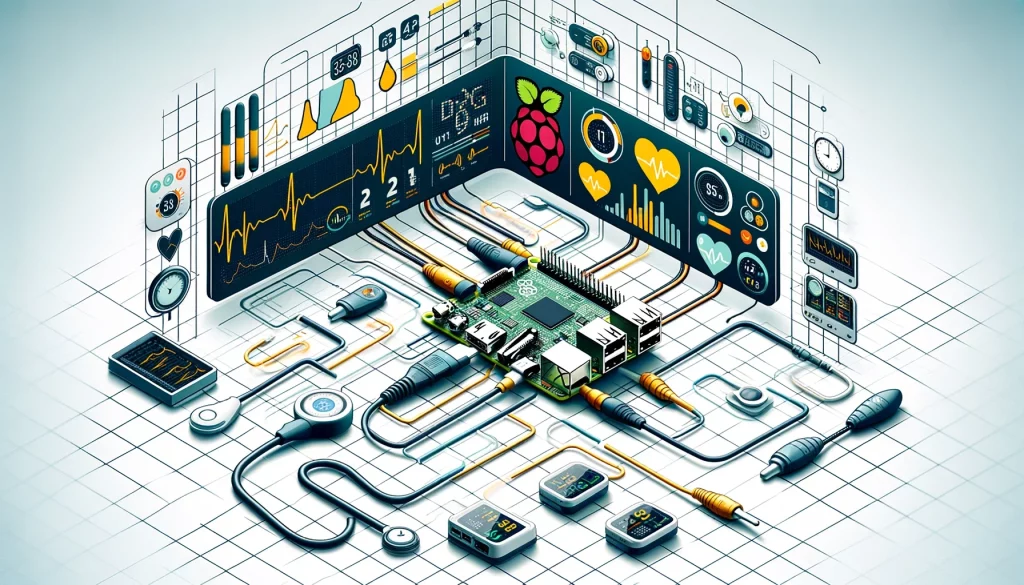
Explore the cutting-edge world of health tech with our comprehensive guide on Raspberry Pi health monitoring – a vital tool in today’s healthcare landscape.
Introduction to Raspberry Pi Health Monitoring
The world of healthcare is evolving rapidly, with technology playing a pivotal role. One such technological marvel is the Raspberry Pi, a compact and versatile computer that has made significant inroads into health monitoring. This guide delves into the use of Raspberry Pi in health monitoring, offering insights into its potential to revolutionize the healthcare industry.
Understanding Raspberry Pi
Introduction to Raspberry Pi
Raspberry Pi is a series of small, affordable, single-board computers developed by the Raspberry Pi Foundation in the UK. Designed initially for educational purposes, it has gained popularity in various fields, including healthcare, due to its versatility, affordability, and ease of use.
Models and Capabilities
Over the years, several models of Raspberry Pi have been released, each with different capabilities:
- Raspberry Pi Model B series: These are the most robust models, featuring more RAM, multiple USB ports, and Ethernet connectivity. Suitable for complex health monitoring applications.
- Raspberry Pi Zero: Smaller and less powerful but extremely cost-effective and energy-efficient. Ideal for simple, low-power health monitoring tasks.
- Raspberry Pi 4 Model B: The latest and most powerful model as of my last update in April 2023, featuring up to 8GB of RAM, dual-display support, and improved CPU and GPU performance.
Setting Up a Raspberry Pi Health Monitor
Essential Components
To set up a Raspberry Pi health monitor, you will need:
- Raspberry Pi board (any model suitable for your project)
- SD card with Raspbian OS installed
- Power supply
- Health monitoring sensors (e.g., heart rate, temperature)
- Internet connection for remote monitoring capabilities
Setup Process
- Assemble the Raspberry Pi: Connect the Raspberry Pi to a power source, display, and input devices (keyboard, mouse).
- Install the Operating System: Install Raspbian or any compatible OS on your SD card and boot up your Raspberry Pi.
- Connect Sensors: Attach your health monitoring sensors to the GPIO (General Purpose Input/Output) pins on the Raspberry Pi.
- Configure Network Settings: Set up Wi-Fi or Ethernet connection for data transmission and remote access.
Applications of Raspberry Pi in Health Monitoring
Raspberry Pi is utilized in various health monitoring applications, including:
- Remote Patient Monitoring (RPM): Used to monitor patients’ vital signs remotely, reducing the need for frequent hospital visits.
- Wearable Health Devices: Raspberry Pi powers wearable devices that track health metrics like heart rate, sleep patterns, and physical activity.
- Medical Research: Used in data collection and analysis for medical research, offering an affordable solution for complex computational tasks.
Programming Raspberry Pi for Health Monitoring
Choosing a Programming Language
Common programming languages for Raspberry Pi health monitoring include:
- Python: Due to its simplicity and vast library support, Python is ideal for beginners and complex health monitoring applications.
- C/C++: Offers more control over hardware, suitable for real-time health monitoring systems.
Writing Basic Health Monitoring Code
- Begin with simple programs like reading sensor data.
- Use libraries specific to your sensors for easier data handling.
- Implement data logging to store health data.
Integrating Sensors with Raspberry Pi
Types of Sensors
- Vital Signs Sensors: For monitoring heart rate, blood pressure, and oxygen saturation.
- Environmental Sensors: Measure temperature, humidity, which can impact health conditions.
- Motion Sensors: Useful in elderly care for detecting falls or unusual activity.
Connecting and Calibrating Sensors
- Connect sensors to the GPIO pins and ensure proper electrical connections.
- Use software to calibrate sensors for accurate readings. Calibration processes vary depending on the sensor type.
Data Handling and Privacy in Health Monitoring
Ensuring Data Accuracy and Integrity
Accurate data collection is crucial in health monitoring, and Raspberry Pi systems address this by:
- Utilizing High-Quality Sensors: Opting for sensors known for their accuracy ensures reliable data collection. For instance, the MAX30100 Pulse Oximeter sensor is popular in Raspberry Pi projects for its precision in measuring heart rate and blood oxygen levels.
- Regular Calibration: Regular calibration of sensors is essential to maintain accuracy over time. This involves periodically testing sensors against known standards and adjusting them as needed.
- Data Validation Techniques: Implementing software checks, such as range checks and anomaly detection algorithms, helps validate the data collected by the sensors, ensuring its reliability before it’s used for health monitoring.
Addressing Privacy Concerns
With the increasing importance of data privacy, Raspberry Pi health monitoring systems enhance privacy through:
- Encryption: Encrypting data in transit using protocols like SSL/TLS and encrypting data at rest on storage devices helps protect sensitive health information from unauthorized access.
- Access Controls: Implementing robust access controls, including multi-factor authentication and role-based access, ensures that only authorized personnel can access the health data.
- Compliance with Regulations: Adhering to healthcare regulations like HIPAA in the United States is critical. This involves implementing measures for data protection, such as regular security audits and ensuring that patient data is handled and stored according to the legal requirements.
User Interface Design for Health Monitoring Systems
Design Principles
The user interface (UI) of a health monitoring system must be:
- Intuitive: The UI should be straightforward, allowing users, regardless of their technical proficiency, to navigate and understand the system easily.
- Clear Data Display: Health data should be presented in a format that is easy to read and understand. This can include the use of graphs, charts, and color-coded indicators to represent different health metrics.
- Responsive Design: The UI should be adaptable to various screen sizes, ensuring usability across different devices such as smartphones, tablets, and computers.
Implementation
- Utilizing UI Frameworks: Frameworks like PyQt or Kivy can be used to develop responsive and visually appealing interfaces on Raspberry Pi. These frameworks support the creation of UI elements that are both functional and aesthetically pleasing.
- User Testing: Conducting user testing sessions to gather feedback is vital. This can involve real-world testing with potential users to understand how they interact with the system and what improvements are needed.
Case Studies: Raspberry Pi Health Monitor in Action
- Remote Elderly Care: A case study of a Raspberry Pi system used in a remote elderly care facility demonstrated significant reductions in emergency incidents. The system monitored patient movement and vital signs, alerting staff to potential issues proactively.
- Chronic Disease Management: In managing chronic diseases like diabetes, continuous glucose monitoring systems based on Raspberry Pi have shown improved patient outcomes. Patients and healthcare providers can respond more quickly to changes in glucose levels, leading to better overall glycemic control.
Troubleshooting Common Issues
- Connectivity Issues: Steps include checking network connections, restarting routers, and ensuring the Raspberry Pi is within range of the Wi-Fi signal.
- Sensor Malfunctions: Troubleshooting sensor issues might involve checking connections, replacing faulty sensors, and recalibrating sensors to ensure accuracy.
- Software Bugs: Common software issues can be addressed by updating software, checking for coding errors, and reviewing system logs to identify and fix bugs.
Future of Raspberry Pi in Health Monitoring
- Integration with AI and ML: The integration of Artificial Intelligence (AI) and Machine Learning (ML) can enhance predictive analytics, leading to earlier interventions and better patient outcomes.
- IoT Expansion: The expansion of the Internet of Things (IoT) in healthcare will likely see more interconnected Raspberry Pi devices, providing comprehensive health management systems.
- Miniaturization: Ongoing development of smaller, more efficient Raspberry Pi models will likely fuel the growth of wearable health technology, making health monitoring more convenient and less intrusive.
Raspberry Pi Health Monitor: DIY Projects
- Basic Heart Rate Monitor: A simple project guide for building a heart rate monitor, demonstrating the basic principles of sensor integration and data logging.
- Sleep Quality Tracker: A DIY project using sensors to monitor and analyze sleep patterns, showcasing the Raspberry Pi’s capability in handling complex health data.
Comparing Raspberry Pi with Other Health Monitoring Solutions
- Cost-Effectiveness: Raspberry Pi systems are generally more affordable than many commercial health monitoring solutions, making them accessible to a wider range of users.
- Customizability: Unlike commercial products, Raspberry Pi systems offer a high degree of customizability, allowing for tailored health monitoring solutions.
- Performance Limitations: While Raspberry Pi is versatile, it may not match the performance of specialized medical devices, particularly in terms of processing speed and data handling capacity.
- Commercial Alternatives: Comparing Raspberry Pi to commercial health monitoring systems in terms of accuracy, reliability, and cost, it’s evident that while Raspberry Pi offers greater flexibility and cost-effectiveness, commercial systems often provide higher precision and are typically more user-friendly out of the box.
Resources and Communities for Raspberry Pi Enthusiasts
Online Forums and Learning Resources
- Raspberry Pi Foundation Website: Offers official documentation, project ideas, and educational resources.
- Stack Exchange and Reddit: Platforms like Raspberry Pi Stack Exchange and Reddit’s r/raspberry_pi are vibrant communities for sharing knowledge and solving problems.
- GitHub: A vast repository of Raspberry Pi projects and code examples, ideal for learning and collaboration.
Local Raspberry Pi User Groups
- Meetup.com: Hosts listings for Raspberry Pi meetups and user groups across various regions, providing opportunities for face-to-face interaction and collaboration.
- Hackerspaces and Makerspaces: Local hackerspaces and makerspaces often have Raspberry Pi enthusiast groups where people can collaborate on projects and share expertise.
Conclusion: The Impact of Raspberry Pi on Health Monitoring
The Raspberry Pi has significantly impacted health monitoring, offering an affordable, versatile, and accessible platform for both professionals and hobbyists. Its adaptability to various health monitoring applications, from remote patient monitoring to chronic disease management, demonstrates its potential to revolutionize healthcare delivery and patient care.
FAQs
What makes Raspberry Pi suitable for health monitoring?
Raspberry Pi’s compact size, affordability, and flexibility, along with its ability to support various sensors and connect to the internet, make it an ideal platform for health monitoring solutions.
How does Raspberry Pi ensure the privacy and security of health data?
Raspberry Pi supports various data security measures, including encryption, secure data transmission protocols, and adherence to privacy regulations like HIPAA. Users can implement additional security layers through software to enhance data protection.
Can I build my own health monitoring system with Raspberry Pi?
Yes, with basic programming knowledge and an understanding of electronics, you can build a custom health monitoring system using Raspberry Pi. Various online resources and communities are available to assist beginners and enthusiasts.
What programming skills are required for setting up a Raspberry Pi health monitor?
Basic knowledge of Python or C++ is typically sufficient to start building health monitoring applications with Raspberry Pi. Familiarity with Linux operating systems is also beneficial.
How does Raspberry Pi compare to traditional health monitoring systems?
Raspberry Pi offers greater customization and cost-effectiveness compared to traditional health monitoring systems. However, it may not match the high-end performance and out-of-the-box user-friendliness of specialized medical devices.
What are the future prospects for Raspberry Pi in healthcare?
Raspberry Pi is expected to play an increasingly significant role in healthcare, especially in personalized medicine, remote patient monitoring, and the development of affordable health monitoring devices, particularly in under-resourced areas.
- Laser Hair Removal Costs in the US – Complete Guide - April 13, 2024
- Quinoa for Weight Loss – Effective Tips & Healthy Recipes - April 1, 2024
- WW Sequence Reviews – In-Depth Weight Loss Program Analysis - March 30, 2024
